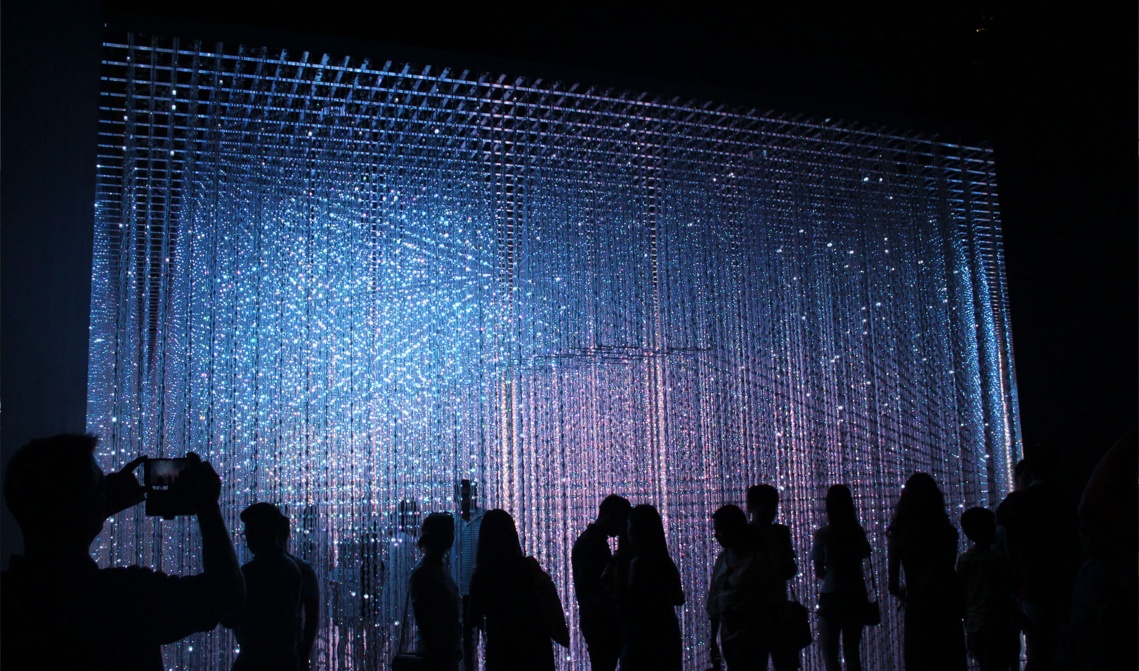If you are planning to organize an event with the participation of the external companies, you have to offer them the benefits they will gain from getting involved in the mobile application at the stage of preparing the offer of cooperation.
Therefore, it is worth answering the question at the very beginning: what can I do to ensure that the sponsors not only benefit from their involvement in the project and achieve their goals, but above all that they are interested in cooperation in the future?
Here is the list of 11 ways to advertise partners in the event application and what profits they may gain. Effectively and without much effort but certainly successfully!
1: Ad on the splash screen of the event app
From the first contact of the participants with the event application, the partners of your event can count on their interest and all this because of the advertisement placed on the start screen of the application. Our event system allows you to publish your partner's logotype and some additional information on it. Thanks to this, a kind of business card is created, which will appear every time the application is launched.
2: Ad break
It is programmed to display right away the application is launched. Content and graphic design depend on the partner’s choice. It can have a logo, slogan, website address etc. Length and display frequency of the ad break are set individually.
3: Info banner in the Information tab
This is a very popular form of brand promotion because the ad banner is in the strategic place in the application i.e. in the ‘Information’ tab. This tab usually contains the most practical information which the participants often go back to and therefore the marketing message is embedded in the minds of the recipients. The banner should be designed in a way that it encourages the app users to take further actions. It could be a classic information graphics or redirection to the website of the company/brand of the partner.
4: Individual tab with articles
This is a solution for those who care about the involvement and establishing a direct relationship with the participants. In the personalized tab you can publish thematic articles, contests, news etc. Last but not least, all the updates are displayed by means of Push Notifications. Thanks to this, the partner of the event can be sure that every participant will be notified about his actions.
5: Static page
Static page is an option for those partners who want to send a concrete message to the event application users. Unlike the individual tab with the possibility of adding new entries, in this case the recipients can see the published content all the time. The content is presented in the form of a classic article with a graphics, title and relevant content.
6: Highlighting partner’s’ session in agenda
If the event partner has a scheduled presentation, you may highlight it in the agenda with a dedicated color. It will stand out from the rest of the sessions and maintain its individual character. You may also add a logo of the company/partner.
7: Personalized partnership tab
This is a place where the partner may publish any informational and marketing content. This tab is usually built in the form of a business card. What does it mean? It includes the basic information about the company/brand such as: name, logo, description, contact details, website link, links to social media accounts. More and more often it is also practiced to provide contact details to persons representing the company.
8: Surveys
If the partner of your event depends on obtaining specific information from participants, it can do so through surveys. The answers he gets can be used to create a quiz or other engaging action.
9: Building a database of contacts
The event application is invaluable when it comes to quick and easy building a list of contacts for later communication with the participants of the event. How can this be done? It is enough for a participant to approach a partner's stand with a phone and open the application, and a company representative scans the QR code. Thus, he will obtain contact data, which will be automatically saved in the system.
10: Private chat channel
Luxury that you can offer to your event partners. An individual chat channel allows for thematic conversation between the participants of the event and its moderation. This allows the partner to take part in discussions, answer questions and start any conversation topics.
11: Representational photo gallery
The photos are proof of the partner's participation in the event. The publication of an extensive photo report, in which the partner plays a major role, is another activity that strengthens brand awareness in the minds of the participants. Moreover, the partner has the possibility to use the photographs for later advertising and image purposes.
And finally…
When inviting partners to cooperate in the organization of a specific event, you must take into account not only your own needs and goals, but also theirs. Effective business is based on positive relations and mutual openness to action. That is why our MConference event system is adapted to modern marketing activities. If, as an event organizer, you take care of your partners' interests, you can be sure that you will achieve even better results than initially assumed. And most importantly, you will gain trust and a good reputation in the community, and finally, other sponsors to organize your events at the highest level.